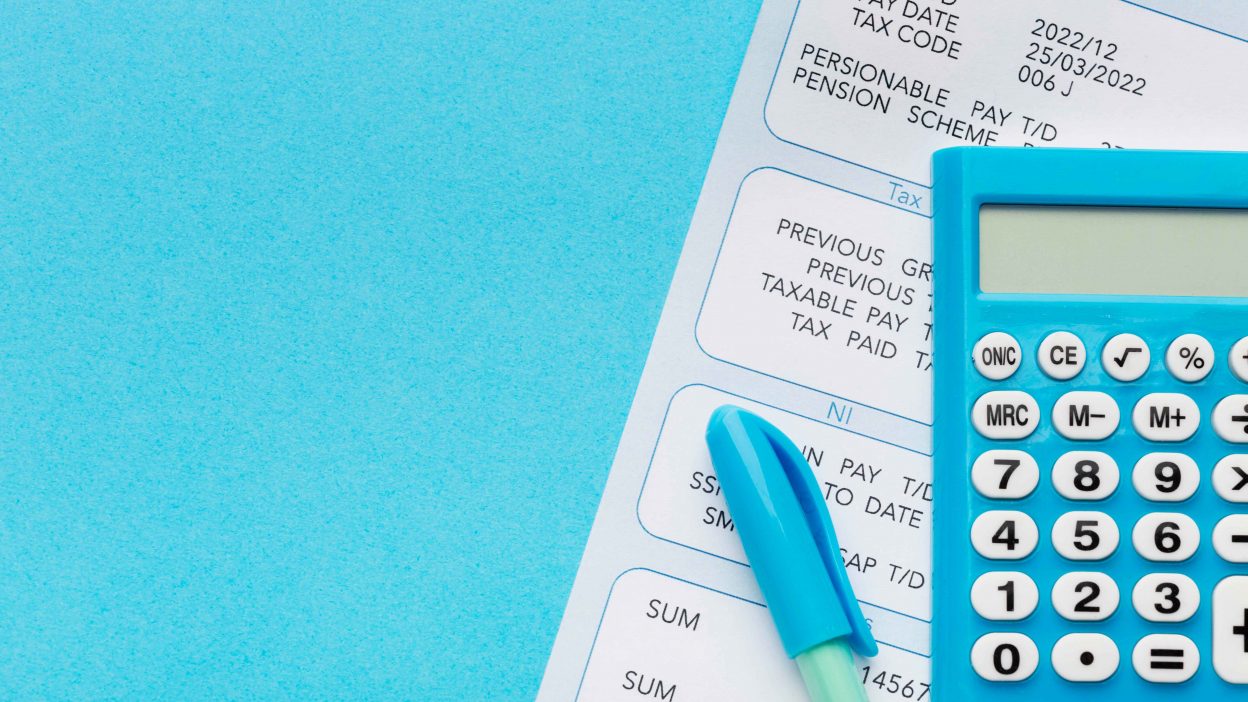You’ve packed your product, triple-checked the shipping label, and printed everything out—but wait. You forgot the commercial invoice. Sound familiar? If you’ve ever scrambled last-minute to create the right document for international shipping, you’re not alone. The good news? Once you understand how commercial invoice templates work, especially for carriers like FedEx, UPS, and DHL, you can make the process smooth and fast.
What Is a Commercial Invoice and Why It Matters
A commercial invoice isn’t just another form—it’s a legal document used to clear customs. Without it, your shipment could be delayed or even returned. This document lists what you’re shipping, the value, country of origin, and other details customs officials need to process the shipment.
When comparing proforma invoice vs commercial invoice, think of the proforma as a pre-sale estimate—often sent before a deal is finalized. A commercial invoice, on the other hand, comes after the sale and represents an official transaction.
The role of commercial invoices in international shipping
- Helps customs authorities assess taxes and duties
- Provides clear shipment value for insurance
- Serves as a record for both seller and buyer
Commercial invoice vs pro forma invoice: key differences
- Pro forma invoices are not binding and may not reflect the final shipment
- Commercial invoices are required for all international shipments
Carrier-Specific Requirements: FedEx, UPS, and DHL
Each carrier has its quirks, which is why using a tailored template is crucial. The fedex commercial invoice requires fields like Harmonized Code and Reason for Export. Luckily, a ready-to-edit fedex commercial invoice template includes these fields.
When working with UPS, their format tends to emphasize customer reference numbers and Incoterms. Choosing a commercial invoice ups template that meets their system’s expectations can prevent delays. DHL commercial invoice templates often include checkboxes for document vs merchandise, which helps speed up processing.
FedEx commercial invoice essentials
- Include product descriptions with HS Codes
- Always state the reason for export (e.g., sale, gift, return)
- Use an official fedex commercial invoice template to match formatting
UPS commercial invoice rules you should know
- Use detailed itemized values and currency declarations
- Add your UPS account number for reference
- Double-check ups commercial invoice fields like destination contact info
DHL commercial invoice best practices
- Include recipient tax ID for specific countries
- Use checkboxes for “Documents Only” vs “Goods”
- Sign the bottom of every dhl commercial invoice before sending
Choosing the Right Commercial Invoice Template
Not all templates are created equal. Whether you’re using Word, Excel, or a fillable PDF, the most important thing is accuracy. For many small businesses, a commercial invoice template excel file is ideal because it allows simple calculations and reuse.
However, if you prefer speed and neatness, a fillable commercial invoice in PDF format might be a better fit. These are great for repeat shipments or if you want a more formal presentation for customs.
Commercial invoice template Excel vs PDF formats
- Excel templates offer editable cells and built-in formulas
- Commercial invoice pdf versions are great for digital signatures
- Choose Excel if you do frequent edits, PDF for final documents

Fillable commercial invoice options for speed and accuracy
- Pre-built PDF forms from carriers
- Online invoice generators with export features
- Software like QuickBooks or Zoho with customs templates
How to Customize and Use Templates Effectively
Using templates doesn’t mean you skip due diligence. Always review country-specific requirements. For example, Brazil often requires an NCM code, while China might ask for dual-language descriptions. Your template should be flexible enough to add those extras.
It’s also smart to save a version of your template for each carrier: one for fedex commercial invoice, one for ups commercial invoice, and so on. This saves time and ensures compliance.
Editable fields to include for any shipping scenario
- Shipper and recipient full addresses
- Item descriptions, quantities, and values
- HS Code, country of origin, reason for export
- Signature and company contact info
Common mistakes and how to avoid them
- Leaving out a signature
- Using vague item descriptions (e.g., “parts” instead of “steel valve for pump”)
- Not converting currency to USD or local value when required
Download and Create: Tools and Resources
If you’re still manually typing each invoice from scratch, it’s time to stop. Carriers like FedEx, UPS, and DHL offer free downloadable templates. You can also find editable versions through small business resource sites or build your own using Excel or Google Sheets.
A good commercial invoice pdf or Excel file should include pre-filled placeholders so you’re not starting from zero each time. And if your business ships weekly? Automate it with software.
Where to find free templates for FedEx, UPS, and DHL
- Carrier websites (look under “Forms” or “International Shipping”)
- Free invoice generators like Invoicely or Canva
- Microsoft Office or Google template galleries
Tips for turning a basic file into a smart invoice
- Add conditional formatting in Excel to catch missing fields
- Use macros to auto-generate invoice numbers
- Save carrier-specific versions with branding and notes
Streamlining Your Export Workflow
When you get your invoice templates right, international shipping feels less like guesswork and more like routine. You send, they clear, the package arrives. It’s that simple.
Instead of wondering if you’ll get hit with a customs delay, set up your own mini system. Use a labeled folder for each carrier and a template that includes everything they want. Don’t reinvent the wheel every time. Just roll.
When to automate vs. when to manually review
- Automate fields like date, invoice number, and sender info
- Manually check destination-specific details like tax codes
- Always review high-value shipments personally
Staying compliant and professional with the right templates
Using a professional fedex commercial invoice, ups commercial invoice, or dhl commercial invoice doesn’t just avoid errors—it shows your business is reliable and ready for global reach. A polished template can mean faster customs clearance and happier clients.
And honestly? It saves your future self from a lot of last-minute scrambling.